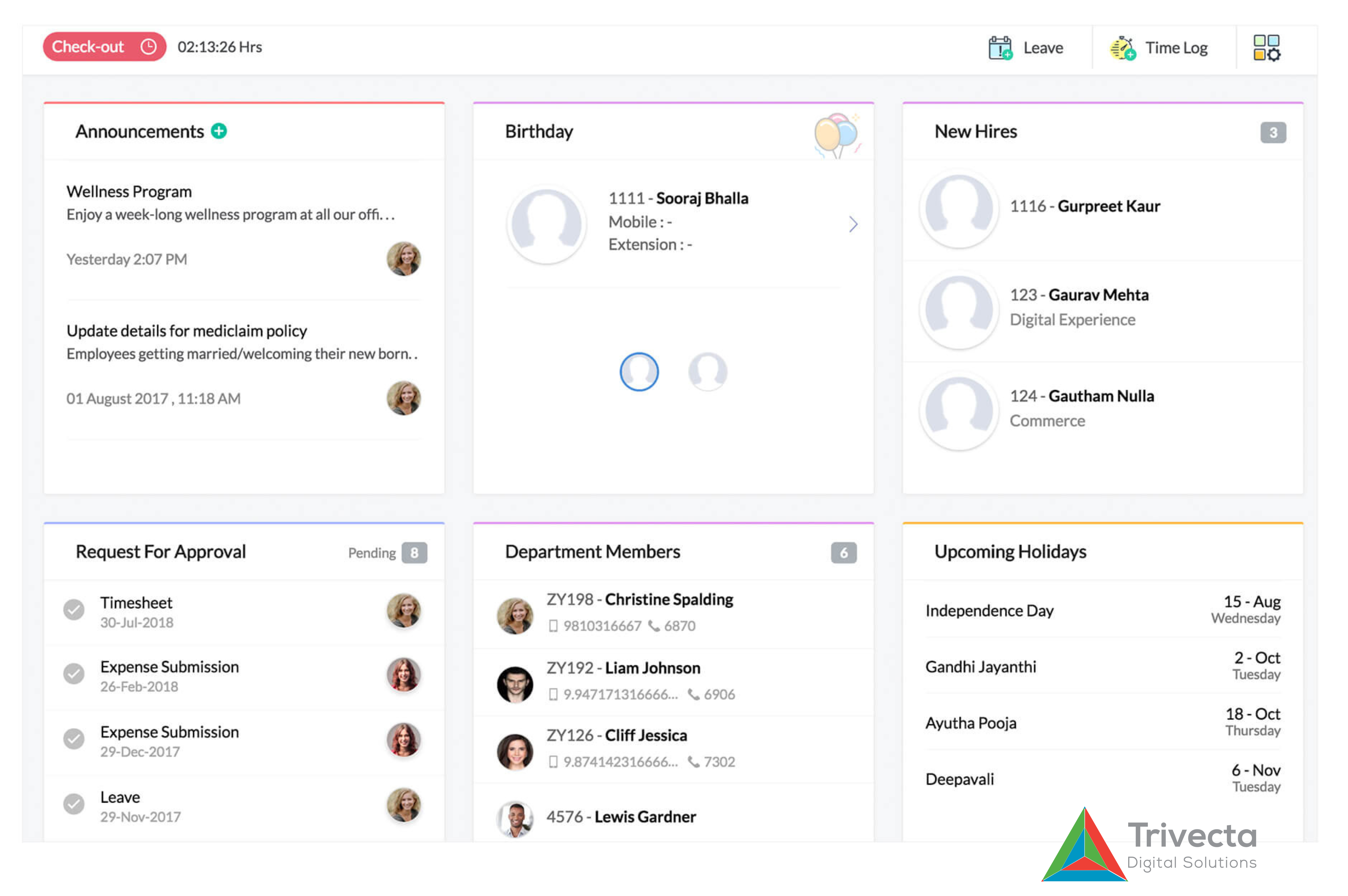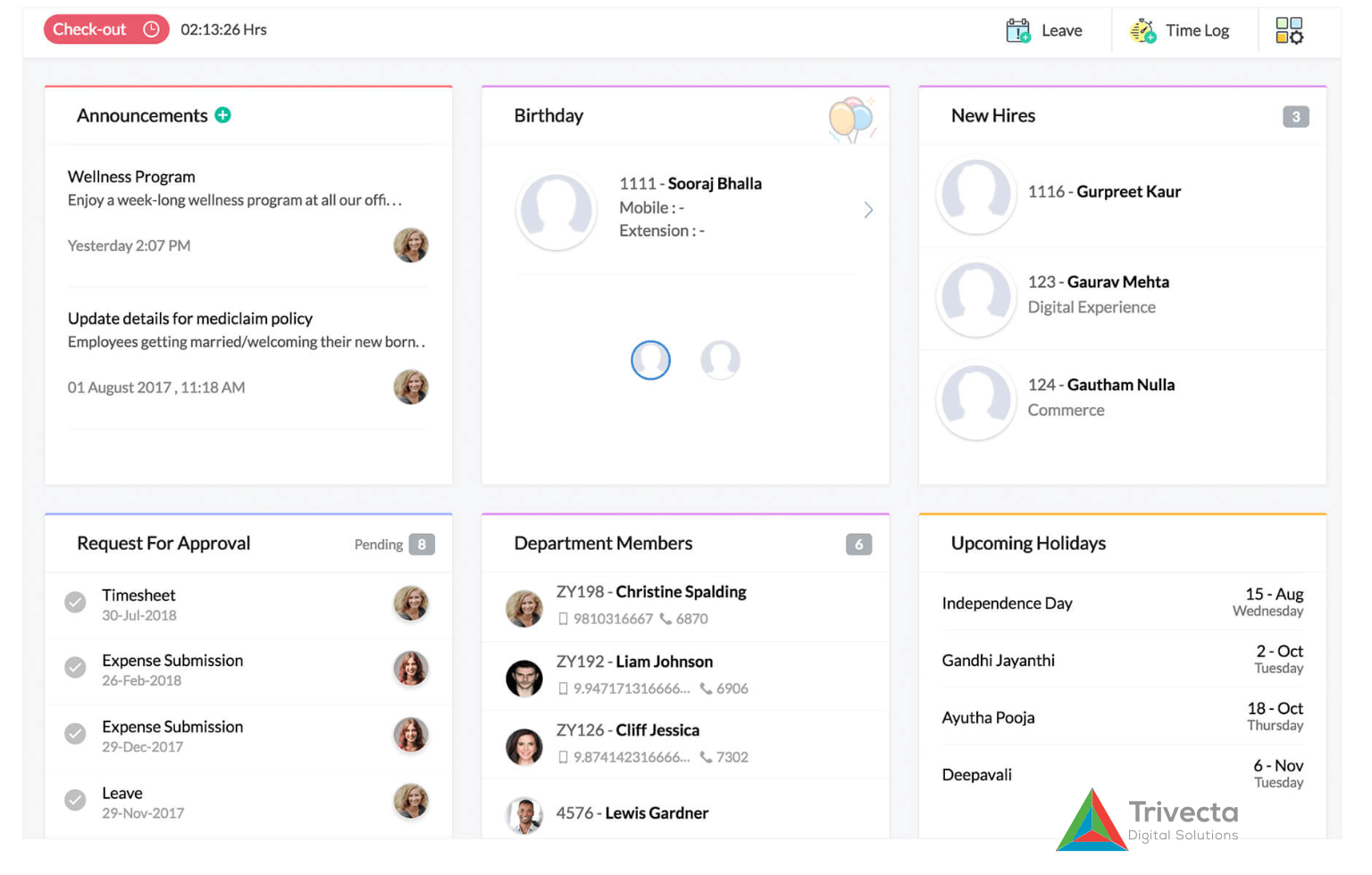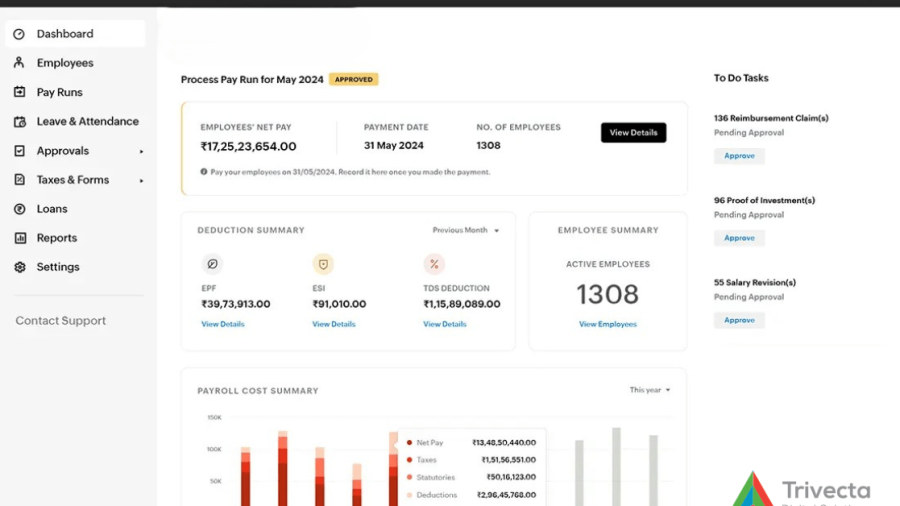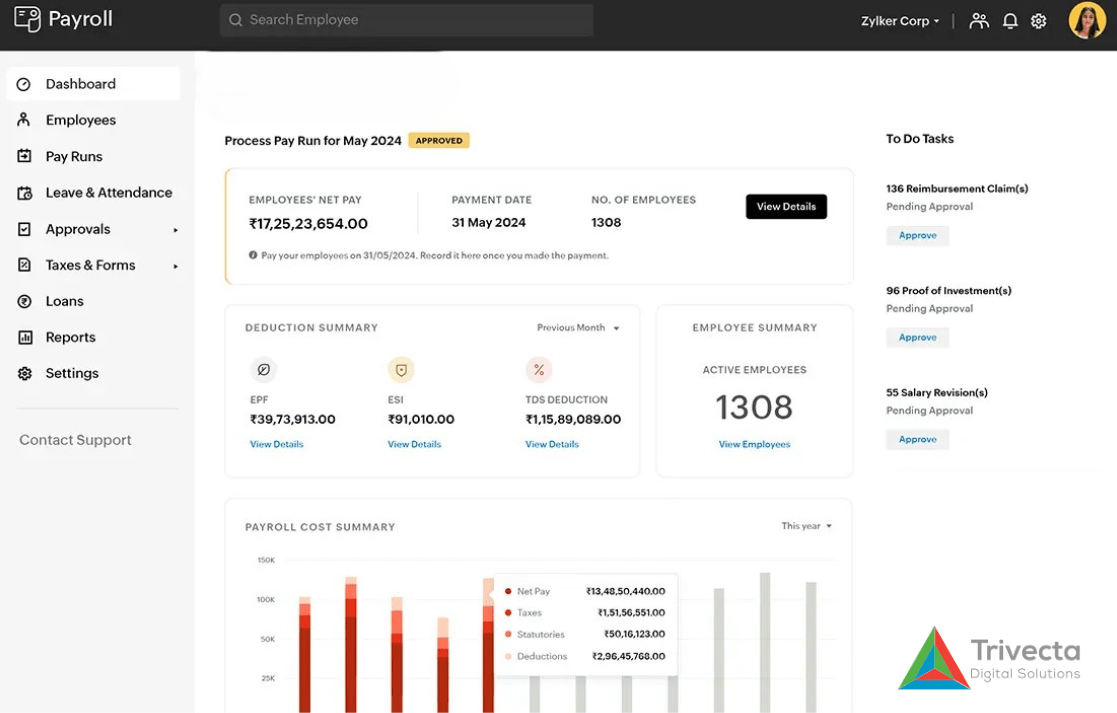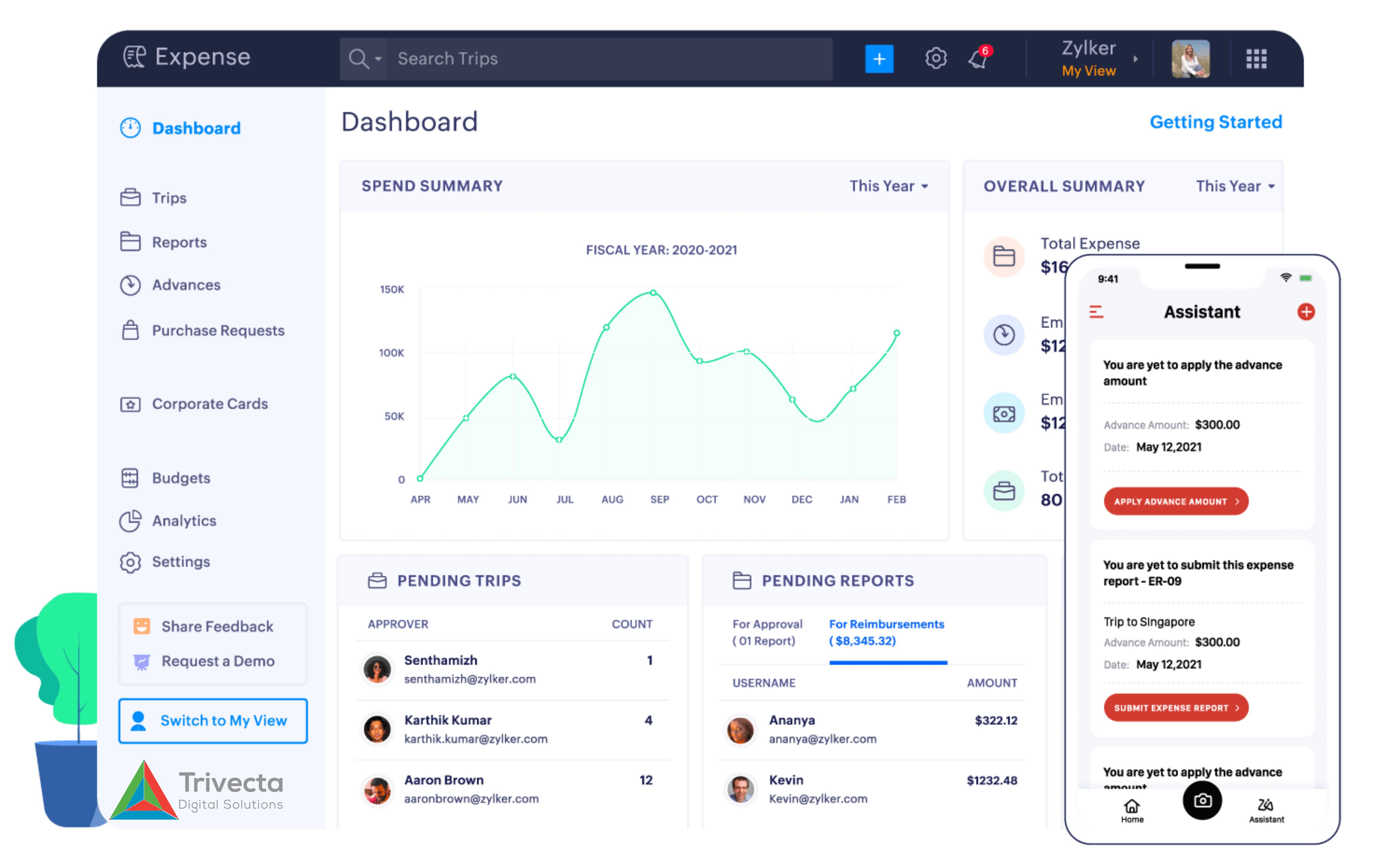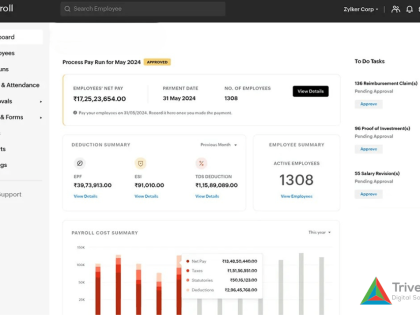A Typical Day in Manufacturing and Where Odoo Manufacturing Actually Fits

- Odoo, Odoo Manufacturing
- December 26, 2025
At 9:30 AM, production is supposed to start.
The plan was finalized yesterday evening.
Raw materials were marked “available” in the system.
Machines looked “free” as per the schedule.
By 11:00 AM, reality kicks in.
One component is missing.
A machine operator is waiting for instructions.
A quality issue from yesterday hasn’t been reviewed.
And the production manager is already answering calls asking,
“Will this order go out today or not?”
This is not an exception.
This is normal manufacturing.
Most delays do not happen because teams lack effort. They happen because information does not move at the same pace as the shop floor.
This is where Odoo Manufacturing fits naturally.
Get a quick view of how planning, inventory, and shop floor operations connect in one system.
Know more about Odoo ERP and Manufacturing
Production Planning with Odoo ERP that adapts to reality
Manufacturing plans rarely stay intact for a full day.
With Odoo ERP, production planning reflects actual conditions by checking
- Machine availability
- Actual component stock
- Operation level dependencies
When something changes during the day such as a material delay, rework, or breakdown, the plan adjusts instead of collapsing.
- Planners see the impact immediately
- Priorities can be reshuffled without spreadsheets
- Decisions are based on live data
If your planning team spends more time fixing schedules than executing them, a short consultation can help you understand how Odoo Implementation works in real manufacturing environments.
Shop Floor visibility with Odoo Manufacturing Shop Floor
In many factories, operators rely on verbal instructions or printed job cards. This works only until priorities shift.
With Odoo Manufacturing on the shop floor
- Operators see exactly what task to perform next
- Work instructions and drawings are attached to the operation
- Progress is recorded as work happens
Supervisors gain clarity without constant floor rounds.
- Bottlenecks are visible early
- Delays are identified before they escalate
Inventory and Shop Floor Control using Odoo ERP Software
Stopping production because a component is missing, even though the system showed stock, is a common frustration.
Odoo ERP Software links inventory directly to production activity
- Materials are reserved when work starts
- Consumption is tracked at the operation level
- Lot and serial tracking is available where required
As a result
- Shortages are identified before production begins
- Machines do not sit idle waiting for parts
Quality and Maintenance Integrated in Odoo Manufacturing
Quality issues rarely come from one major failure. They build up when small problems go unnoticed.
With Odoo Manufacturing
- Quality checks are embedded into production steps
- Measurements are recorded and reviewed
- Issues are flagged immediately
Maintenance follows the same structure
- Operators log issues as they notice them
- Preventive maintenance is scheduled
- Downtime history supports better planning
Connecting Manufacturing with Odoo ERP across the Business
With the right Odoo Partners in India, manufacturing no longer works in isolation
- Sales understands realistic delivery commitments
- Purchase plans based on upcoming production
- Finance sees actual production costs
Everyone works from the same live data.
Why Manufacturers Choose Odoo Partners for Odoo Implementation
Odoo Manufacturing does not promise a perfect factory.
It delivers
- Fewer surprises
- Faster decisions
- Clear visibility across the shop floor
For manufacturers evaluating Odoo ERP in India, working with experienced Odoo Partners ensures Odoo Implementation aligns with real shop floor realities, not assumptions.
Trivecta Digital Solutions supports manufacturers as trusted Odoo Partners, focusing on practical execution, shop floor clarity, and measurable outcomes.