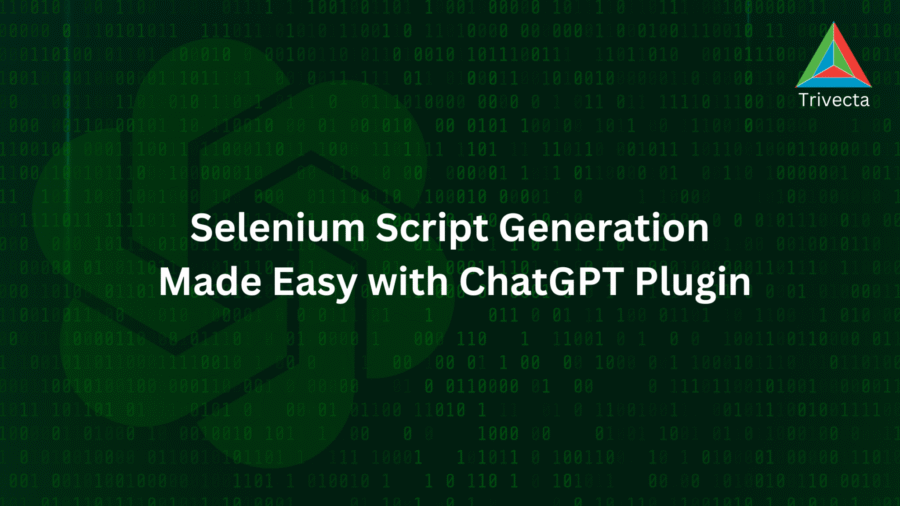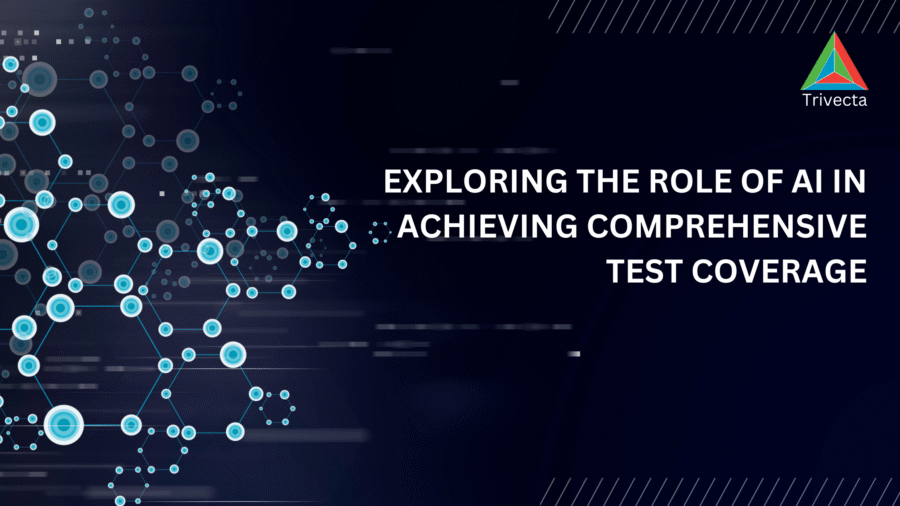What are the most challenging types of testing to automate?

- AI, Quality Engineering
- October 11, 2024
Test Automation is an essential component of the Software Development Lifecycle (SDLC). However, not all types of testing are created equal when it comes to automation. Some testing types pose unique challenges that can make automation particularly difficult.
1,157 QA Engineers, Managers and Leaders were asked this question:
“What type of testing do you find most challenging to automate?”
- UI/UX testing
- Performance testing
- Security testing
- API testing
1. Security Testing (47% of respondents chose this)
Challenges: Security testing helps identify vulnerabilities that could be exploited by malicious actors. Automating this testing is complex due to the constantly evolving nature of threats and the need for deep analysis of code and configurations.
- Dynamic Threat Landscape: Security threats are constantly evolving. Hackers find new vulnerabilities and develop new attack methods, making it challenging for automated tools to stay updated and effective. For example, a vulnerability that wasn’t known yesterday might be exploited today.
- Contextual Awareness: Automated security tests often lack the contextual understanding necessary to identify nuanced vulnerabilities. For example, a security flaw might depend on how a user interacts with an application, which automation tools might not fully capture.
- False Positives/Negatives: Automated security testing tools often struggle with accuracy. They might flag harmless activities as threats (false positives) or miss actual threats (false negatives). This can lead to either unnecessary alarm and wasted resources or, worse, undetected breaches that compromise data security.
Solutions:
- Use a Combination of Tools: Leverage multiple automated security testing tools to cover a broader range of vulnerabilities.
- Regular Updates and Custom Scripts: Regularly update your security tools to recognize the latest threats, and develop custom scripts to address specific vulnerabilities unique to your application.
- Manual Review: Complement automated tests with periodic manual security assessments to catch complex issues that automation might miss.
2. UI/UX Testing (28% of respondents chose this)
Challenges: UI/UX testing focuses on the overall user experience, ensuring that the application is intuitive and user-friendly. UI/UX testing is challenging to automate due to the following challenges:
- Subjectivity: User experience is inherently subjective. What works well for one user might not be favorable for another, making it difficult to create universally applicable automated tests.
- Frequent UI Changes: Modern web applications often undergo rapid design changes, leading to frequent updates in the UI that require constant maintenance of automated tests.
- Complex Interactions: Many UI elements involve intricate interactions, such as hover effects, animations, and dynamic content loading, which are hard to automate reliably.
Solutions:
- Leverage Visual Regression Testing: Use visual regression testing tools to detect UI changes and ensure that the look and feel of the application remain consistent after updates.
- Incorporate User Feedback: Utilize user testing sessions to gather qualitative data on user experience and integrate this feedback into the automated testing process.
- Regular Maintenance of Test Scripts: Schedule regular reviews and updates of automated test scripts to adapt to changes in the application’s UI.
3. Performance Testing (15% of respondents chose this)
Challenges: Performance testing evaluates how an application performs under various conditions, such as high user load. Automating performance testing can be complex due to the need to replicate different performance scenarios accurately.
- Realistic User Simulation: Creating accurate simulations of user behavior under varying loads is difficult. Automated tests need to mimic real-world scenarios, including different user paths and transaction types.
- Environmental Factors: Performance tests can be affected by external factors such as network latency, server performance, and concurrent user access, making it hard to obtain consistent results.
- Infrastructure Dependencies: Performance tests often rely on the underlying infrastructure (like databases and servers), which can introduce variability in test results based on system performance at the time of testing.
Solutions:
- Use Load Generators: Implement load generators that can simulate real user behavior under various scenarios to accurately assess performance.
- Analyze Metrics Continuously: Continuously monitor performance metrics and logs to understand how the application behaves in real-world scenarios.
- Scale Testing Environments: Set up testing environments that closely mimic production to ensure that performance tests yield accurate results.
4. API Testing (10% of respondents chose this)
Challenges: API testing focuses on validating the communication between different software systems. While automation of API tests is generally easier than UI testing, it can still pose challenges, especially when it comes to handling complex data inputs, authentication mechanisms, and integrations across multiple APIs. Difficulties often arise in maintaining stable API environments and simulating various API conditions such as rate limits or server downtime.
- Complex Response Structures: APIs often return complex, nested data structures. Ensuring that automated tests can accurately validate the correctness of these structures can be challenging.
- Dependency on External Services: APIs frequently interact with external services, making them vulnerable to outages and performance issues beyond the control of the development team, which can result in inconsistent test results.
- Versioning and Backward Compatibility: Managing API versioning and ensuring backward compatibility can complicate testing, as older versions may still be in use by clients.
Solutions:
- Mock External Services: Use mock frameworks to simulate external services and their responses, allowing for more controlled testing environments.
- Comprehensive Error Handling Tests: Design tests that validate not only successful responses but also various error scenarios to ensure robustness.
- Automate Continuous Testing: Integrate API testing into a continuous integration/continuous deployment (CI/CD) pipeline to ensure ongoing validation as changes are made.
Conclusion
By recognizing these challenges and applying effective troubleshooting strategies, organizations can enhance software quality, meet user expectations, and address security threats. A blend of automated and manual testing, combined with continuous evaluation, will ensure a successful automation journey.